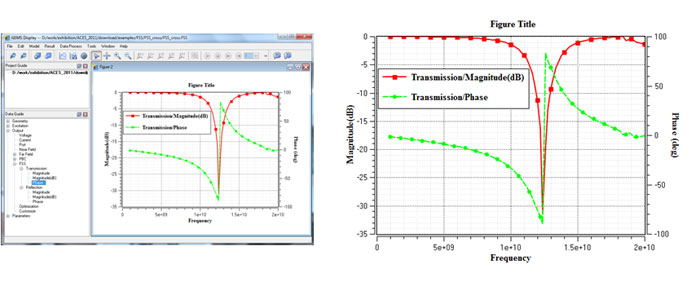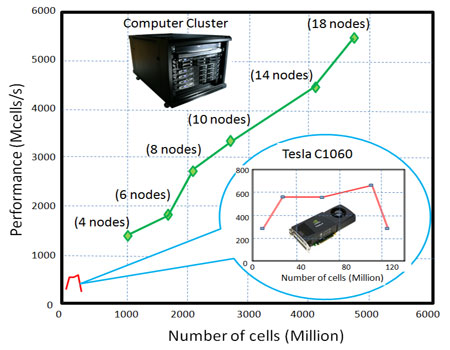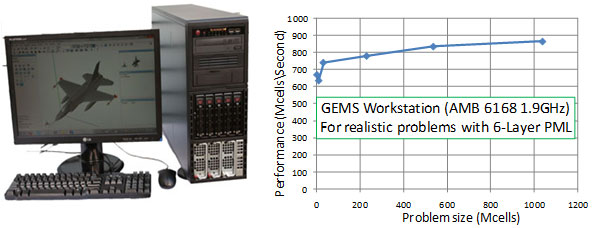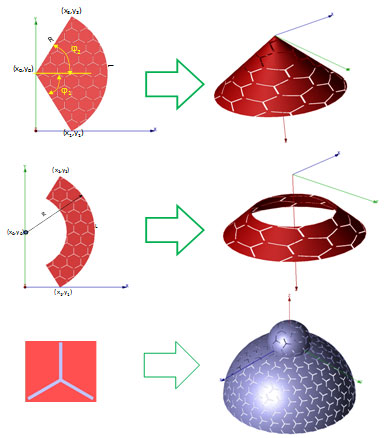GEMS version 6.0 has been significantly improved performance wise on the PC clusters, which allows the users to use all the cores/processors in the cluster for both the project preprocessing and EM simulation. GEMS version 6.0 has been significantly improved on the absorbing boundary condition, which does not require using the large computational domain in the vertical direction for the thin structures such as the most package problems, and flat layered structure problems. GEMS version 6.0 has a new module to output the time domain reflectometry (TDR), and time domain impedance for the microwave connectors and EMC/EMI problems. GEMS version 6.0 has the fundamental improvement on the graphical interface, which is more user friendly than the previous version, such as the far field specification, port definition, mesh generation and boundary settings. The automatic convergence criterion in GEMS version 6.0 includes the customized and adaptive options. The customized option requires the frequency band of interest and number of the sampling frequencies. However, the adaptive option will generate an adaptive frequency list in the frequency band of interest. Besides the pure Gaussian pulse, differential Gaussian pulse and modulated Gaussian pulse, GEMS version 6.0 has the squared pulse and Sinusoid wave with the finite cycles and periodic signature. Adaptive mesh in GEMS version 6.0 will generate good mesh distribution based on the geometry features of the problem model. GEMS version 6.0 allows the users to output the far field value at the specified distance. GEMS version 6.0 allows the users to manually set the processor distribution for the parallel processing, and can also generate the adaptive processor distribution for the parallel processing if the users know the total available number of processors. GEMS version 6.0 includes the Gaussian beam excitation source in the excitation source list. GEMS version 6.0 has been further optimized for the high performance cluster and PC cluster for both the Windows and Linux operating systems. GEMS version 6.0 has a plumb line as a basic shape in the geometry box that allows the users to efficiently draw a lumped port or wave port from the center of the feed line to an arbitrary shape ground. GEMS version 6.0 has the more mesh setting parameters for the adaptive mesh generation. For example, the users can specify the maximum and minimum cell sizes in terms cells per wavelength, and the number of cells in the fine structure of interest. Besides Debye medium. Lorentz medium and cold plasma, GEMS version 6.0 can simulate Drude dispersive medium. Graphical display in GEMS version 6.0 supports OpenGL, DirectX and GDI (located in the GEMS License manager) to ensure GEMS graphical interface working well in the complex environment. |