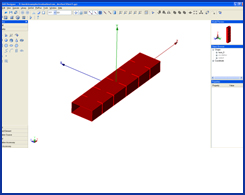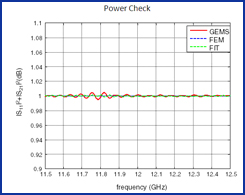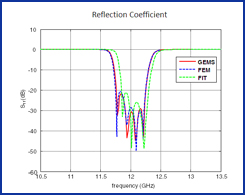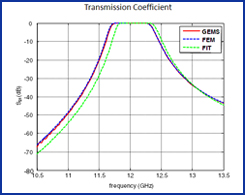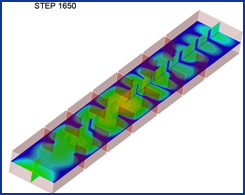| ||||||||||||||||||||||||||
| Waveguide filter | ||||||||||||||||||||||||||
| A waveguide filer that is a high-Q system is simulated by using GEMS. The TE10 mode is used to excite the filter. It usually takes longer time than the regular system due to high-Q property. | ||||||||||||||||||||||||||
| The basic design procedure in the simulation: | ||||||||||||||||||||||||||
| ||||||||||||||||||||||||||
| The basic settings in the simulation: | ||||||||||||||||||||||||||
| ||||||||||||||||||||||||||
| ||||||||||||||||||||||||||
|